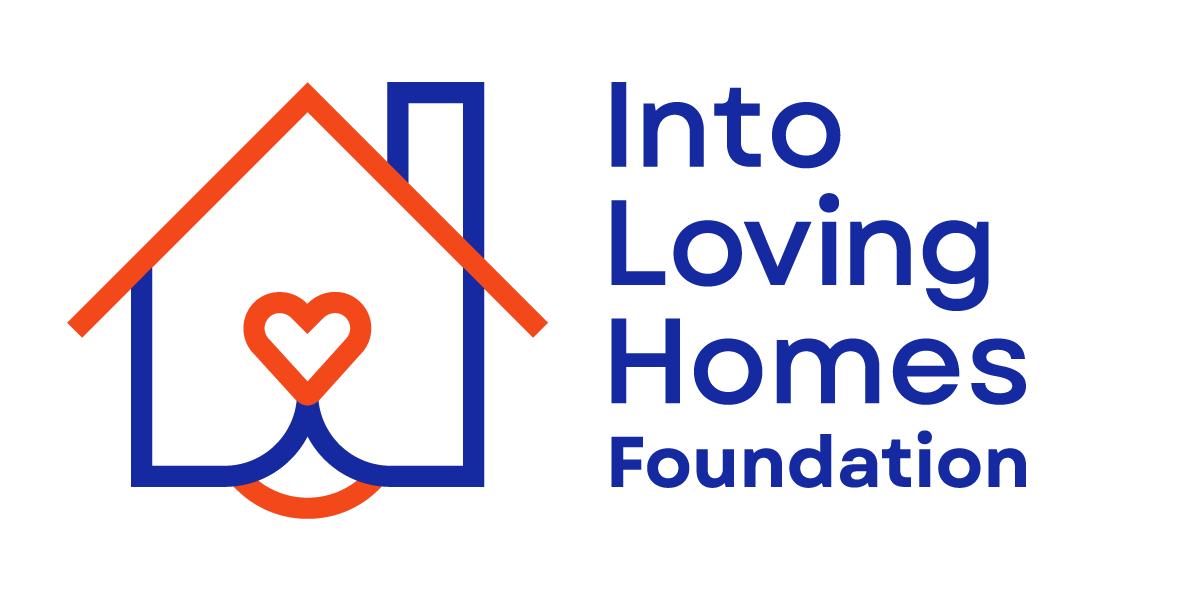A microchip is one of the most effective ways to ensure your pet can be reunited with you if they ever go missing—but only if your contact details are up to date!
With HomeSafe ID shutting down, now is the time to check and update your pet’s microchip details. It only takes a few minutes, and it could make all the difference in an emergency.

How to Check & Update Your Pet’s Microchip Details
✅ Find Your Pet’s Microchip Number
If you’re unsure of your pet’s microchip number, you can:
- Check your pet’s adoption or veterinary records.
- Visit your vet, local council, or animal shelter to have your pet scanned.
✅ Identify Your Pet’s Microchip Registry
Once you have the number, visit www.petaddress.com.au to see where your pet is registered.
If no result appears, you may need to:
- Have your pet’s microchip scanned again.
- Contact the NSW Digital Pet Registry (for NSW residents).
- Contact DACO (for South Australia residents).
If your pet is only listed on a state-run database, you can still add them to a national registry, which is essential if you live near a state border or travel interstate.
✅ Transfer Your Pet’s Registration
If your pet is currently registered with HomeSafe ID, transfer their details to another national registry before it shuts down. You can find a full list of registries here or register directly with Central Animal Records.

Take Action Today❗️
Don’t wait—a few minutes today could mean the difference between lost and found. Keep your pet safe by ensuring their microchip details are up to date.
Together, we can bring more animals Into Loving Homes.